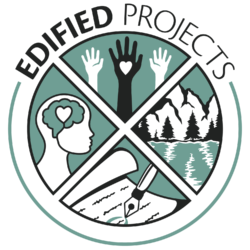I like to share quick and easy ways you can review your own manuscript for common errors. Here is how to activate underlining passive verbs in Word:
Click File, then Options.
Click Proofing.
Click Settings in the section “When Correcting Spelling and Grammar in Word.”
Scroll down to the Styles section and click Passive Sentences. Click OK.
Check the Mark Grammar Errors As You Type check box. Click OK.
Like what you see?
 Buy us a coffee
Buy us a coffee